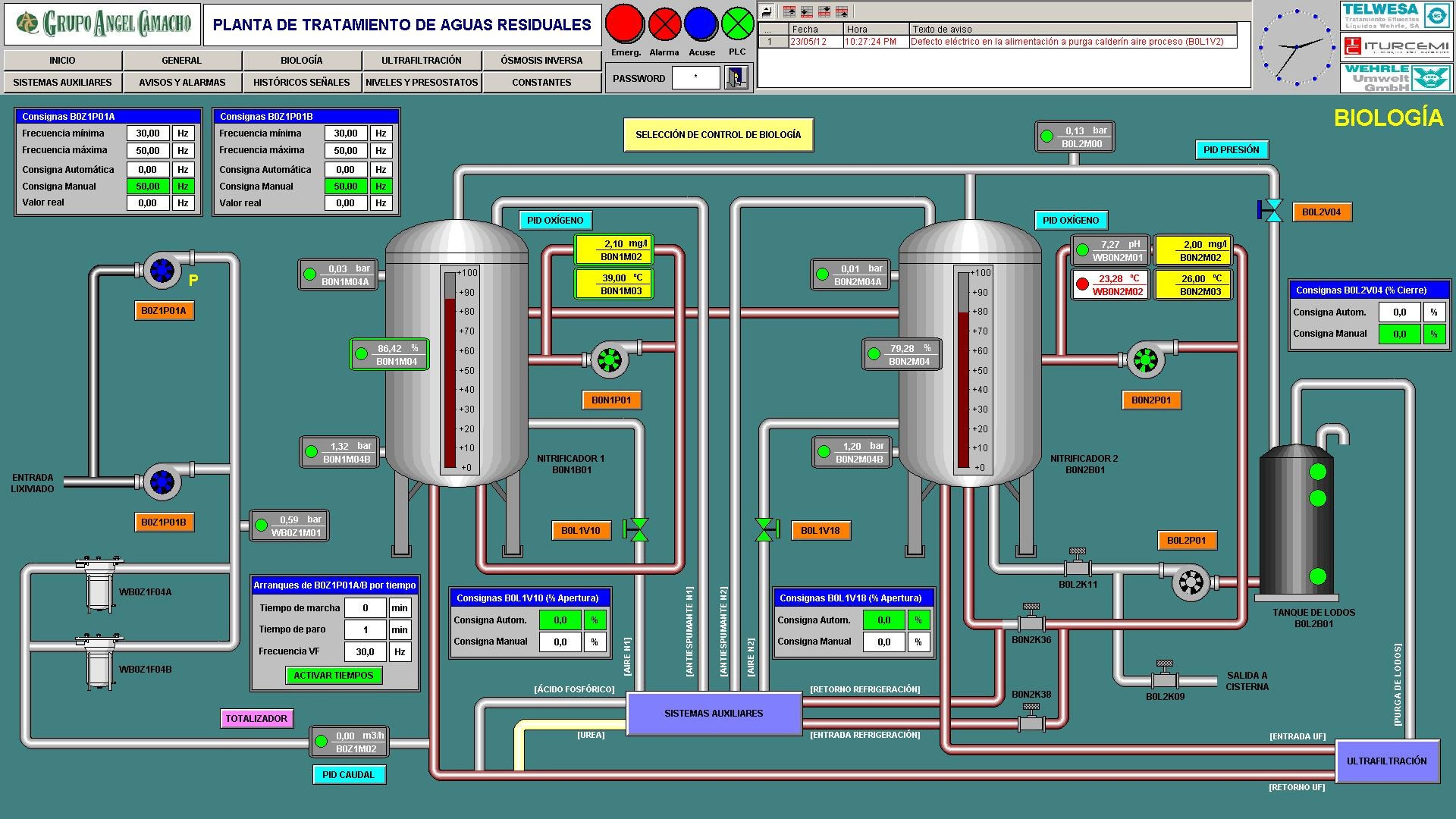
|
Timing: Weekend (6 Hrs/day, Saturday & Sunday) OR Weekday 3 Hrs/day, (Monday to Thursday) |
|
|
Topics |
Exercises |
|
Introduction to the workshop |
SIMATIC Family Overview |
|
System overview 1.SCADA Introduction and Features2.Different SCADA software in market3.SIMATIC WinCC explorer and WinCC FlexibleSCADA Application license sizes |
Running Demo projects on SCADA and PLCs Multi plants project of PLC’s FBs and SCADA using advance techniques |
|
WinCC explorer
4.Creating a new Project5.Digital control in graphic designer with numeric Internal TagsStatic Text, graphic object, VB Script and C Script, input field, images libraries 6.Numeric Controls in Graphic designer with numeric Internal TagsInc/Dec Lib buttons, Display-Lib, Bar and Slide are grouped, Status Display, Status Display Text, Text List
|
Chapter 2: Exercise 1- Software environment
Chapter 2: Exercise 2~8 Digital controls using Internal Tags Chapter 2: Exercise 9- Summary of Exercise 1 to Exercise 8
Exercise 10~17 Numeric Controls using internal Tags
Exercise 18 ActiveX Control WinCC Gauge Control, WinCC Slider Control |
|
Timing: Weekend (6 Hrs/day, Saturday & Sunday) OR Weekday 3 Hrs/day, (Monday to Thursday) |
|
|
WinCC and S7-200 PLCs connection via OPC Connection
7.PC Access (Siemens OPC Server for S7-200 PLCs)8.Tag management9.Graphics controls for S7-200 PLC Project
|
Chapter 3: Project 1.1 “Room Temperature control project”-Exercise 3 of PLC course for S7-200 PLC
|
|
WinCC and S7-300/400 PLCs connection via MPI Connection |
Chapter 3: Project 1.2 “4 Way Traffic Lights Control and Monitoring Project” for S7-300 PLC.
|
|
Timing: Weekend (6 Hrs/day, Saturday & Sunday) OR Weekday 3 Hrs/day, (Monday to Thursday) |
|
|
Topics |
Exercises |
|
Animations in WinCC
10.Flow in a Pipe11.Tank Level Display12.Floating limit Switches ON/OFF Display in a tankSecurity & Access control in WinCC
13.Creating New Users14.Creating limits of the Users15.Login and Logout16.Access of different controlsMANU AND TOOL BAR Manu and Tools Bar for a project |
Chapter 4: Project 3.1 “Exercise 4.1 Blending Plant Project for S7-200 PLC
Project 3.2 “Adding security to Exercise 4.1 Blending Plant Project for S7-200 PLC
Project 3.3 “Adding Manu and Tool Bar to Exercise 4.1 Blending Plant Project for S7-200 PLC
|
|
ALARMS AND MASSAGES
17.Analog Alarms18.Alarms Classes19.Alarms massage Types20.Configurations of different alarms21.Creating Picture and controls for AlarmsDATA MASKING Communications with PLCs using full register and extracting individual bits |
Chapter-5: tutorial for Alarms by AAE
Chapter-6: VFD control project by AAE |
|
Timing: Weekend (6 Hrs/day, Saturday & Sunday) OR Weekday 3 Hrs/day, (Monday to Thursday) |
|
|
Topics |
Exercises |
|
COMMUNICATIONS
FACEPLATES IN WINCC
SCADA SCRIPT LANGUAGES
|
Chapter 6: Communications of Siemens PLC through Modbus Protocol
Chapter-6: VFD control project by AAE (Contd.)
Chapter-6: VFD control project by AAE(Contd.) |
|
REPORTS & CHARTS/GRAPHS
EFFICIENT
PROGRAMMING
Complete project development for HMI Panel |
Chapter-7 Temperature control using analog sensor
Chapter-8 Multi plant programming tutorial by AAE
Chapter-9 HMI Panel Projects i-e Blending Plant and packing control projects |
